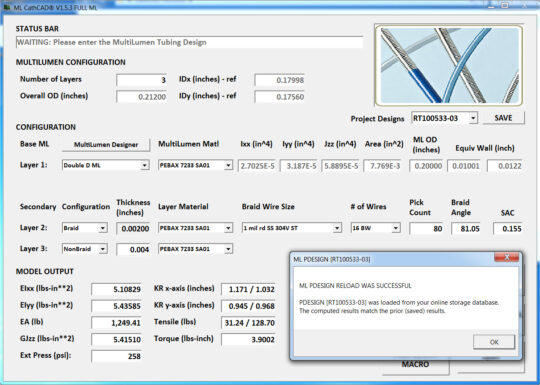Overview
The release of CathCAD® Standard V2.7.6, CathCAD® Advanced V3.7.8, and ML CathCAD® V1.5.3 introduced the capability of saving and restoring project designs. Project designs are tied to the SOFTWARE user and are saved on the MySQL Database Server. The following procedure is to be followed in order to SAVE a project design.
- Enter a complete (valid) project design
- Compute the project design by selecting the COMPUTE button
- Export the project design to Microsoft Excel. This process step is required as it assigns a unique project number to the design.
- Select the SAVE button. This function saves the project design (tied to the User’s account) to the MySQL Database Server.
When reloading a project design the SOFTWARE will compute and compare the output results as compared to when the project was originally saved. If the computed results are within 0.1 percent of the original computed values the loading of the project is considered successful.
Services